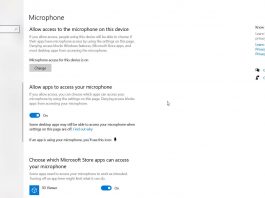Windows Update does not download updates in Windows 7
Microsoft approves a procedure that allows you to unlock Windows Update when it does not download updates on Windows 7. Here is the simplified method to update the good old Windows...
Windows 7 Windows Update is Blocked – The Solution
With a worrying periodicity, the Windows Update service on Windows 7 seems to be malfunctioning. The search for updates is slow, very slow, so much so that the wait can last...
HomeGroup, What it is and How to Delete it if not needed
To share files and folders, Windows provides several tools, including the functionality Home Group.
Introduced with the launch of Windows 7, Homegroup allows you to easily share documents, images, music, and videos...
Set Up Mail in Windows 10 with The System App
In previous versions of the Microsoft operating system, users have always asked how to install Outlook Express, the old email client of the Redmond giant.
With the release of the most recent...
Windows Command Prompt: Here is its Full Potential
Microsoft publishes an approximately 1,000-page PDF document that summarizes the syntax of approximately 250 commands that can be used at the Windows prompt or in the PowerShell window.
The Windows Command Prompt...
PC Hibernation: Why It Is Convenient To Use It and How To Enable It?
The default Hibernation item is not present in the Windows 10 Start menu: How to activate it and why it is also useful in improving productivity?
PC Hibernation is a feature too...
Windows 10 Update Assistant: What it is and When it’s useful
When can you use the Windows 10 Update Assistant tool: Updates Windows 7, Windows 8.1, or Windows 10 to the latest feature update available.
Microsoft offers two useful software to upgrade Windows...
Windows 10 Hibernation, Here’s how to add it
Windows 10, by default, as it happens in Windows 8.1, does not offer the possibility to hibernate the system. The Hibernation command no longer appears by clicking on the Stop button...
Disk Cleanup, Can Everything be Deleted?
Windows integrates a very handy utility, Disk Cleanup, which allows you to remove files and elements, usually superfluous, that are still stored on your system.
In Windows 10, Disk Cleanup was first...
Jerky VLC, here’s How to Fix
LC certainly needs no introduction. It is one of the most widely used multimedia players on a global scale. In addition to being free and open-source software, VLC natively supports most...
Help, I can’t see shared folders in Windows
What to check when you are unable to access shared folders on the local network with Windows.
In the era of "everything in the cloud", one of the key aspects is sharing...
Windows 10: Requirements for Upgrading from Windows 7
On January 14, 2020, the extended support period for Windows 7 will end. Microsoft will no longer support the operating system except with the release of exceptional updates in the event...
Default Gateway: What it is and How to set it up
The default gateway often coincides with the router used as an intermediary between the local and the Internet.
In telecommunications networks, the default gateway is a router or other device with data...
Reinstall Windows 7 without losing data and programs
Windows 7 offers a little-known possibility that allows you to perform a complete reinstallation of the operating system without erasing the data. This is a mechanism that, in practice, can be...
BOOTMGR is missing: How to fix the error
The missing BOOTMGR error is one of the most common in Windows: let's see how to solve the problem.
Windows users often report missing BOOTMGR error - what is it, and how...