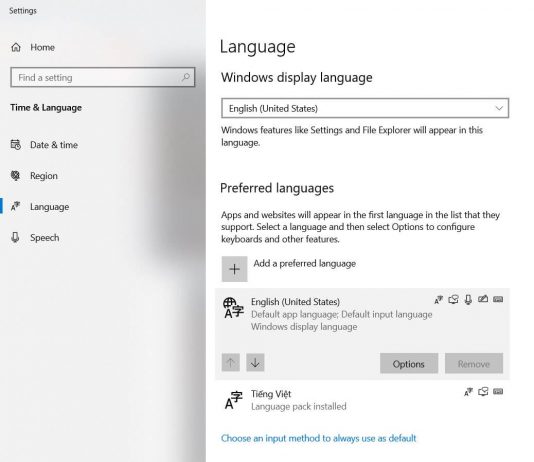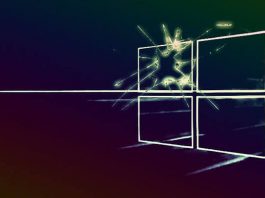Delete Word page: How to do it with a simple trick
How to quickly delete a Word page from any document. A simple trick to proceed.
When working on particularly "full-bodied" Word documents, it happens to need to quickly remove a single page...
9 Free PDF Readers For Your Computer
We bring you a small list with nine free PDF file readers so that you can open the documents on your computer and have some basic or advanced functions to manage them...
VPN server in Windows 10 and Windows Server: how to create it without installing...
How to set up a VPN server in Windows 10 and Windows Server without resorting to third-party solutions: the main differences.
Creating a VPN server is very useful when connecting to your...
Activate Windows 10, When the Message Appears and How to Delete it
The message Activate Windows 10? Appears in the lower right corner of the screen. That's when it happens. Can I use a non-activated version of the operating system?
To use a Windows...
Switching from Windows 10 Home to Pro: how to do it, what differences
Even today, Windows 7 and Windows 8.1 users who want to upgrade to Windows 10 can do it for free without putting their hands in their wallets. We talked about it...
SSD Defragmentation: What Happens in Windows
In SSDs, is it better to disable defragmentation in Windows or let the operating system handle it?
Even today, many recommend disabling SSD defragmentation in Windows by typing Defragment and optimize drives...
Does using HijackThis still make sense?
If the computer has become slow, one of the aspects to ascertain is, first of all, that the system is free from malware and all those components that represent a real...
HEIC and HEVC: How to open the two file formats with Windows 10
What are the two formats HEIC for images and HEVC for videos, and how to manage them in Windows 10?
In 2017, the HEIC format became the one used by default on...
EasyBCD, Manage the Windows boot menu and start ISO files
How to manage the Windows boot manager with EasyBCD: what is the BCD file and how to configure it to add new entries to the boot menu or modify existing ones....
How To Delete the Recovery Partition from the Hard Drive
Most notebooks on the market (and some desktop PC models) host the so-called recovery partition on the hard disk. The hard disk is divided into two portions: one partition is made...
Windows 10 License At a Discounted Price? They Really Exist
Is it possible to buy a license of Windows 10 at a heavily discounted price? Yes, but with due caution because not all that glitters is gold.
A new license of Windows...
Inaccessible Boot Device Error: How to Fix
These days some reports refer to the blue screen's appearance with the Inaccessible Boot Device error: let's see how to fix it without reinstalling Windows.
In recent times there have been reports...
Reasons and How Can You Fix The Device Not Migrated For Windows 10?
As you may be aware, when you update and install to Windows 10, you will encounter certain update issues. The common problem is that the device has not migrated because of...
AppData: What the Folder is for and What information it Contains
What is the AppData folder, and what is its function: is it essential to create a backup copy of it, and when can it be useful to restore the data in...
How to Transform JPG to PDF using Windows 10?
Windows 10 integrates a Microsoft virtual printer that allows you to transform JPG into PDF to automatically insert multiple images in the same document.
The PDF format is platform-agnostic: this means that...
Windows 7 End of Support in Early 2020: What Should You Do?
Windows 7 retirement: The operating system is no longer supported as of January 14, 2020. What happens after that date? We will know in this blog.
All software, sooner or later, reaches...
Set Up Mail in Windows 10 with The System App
In previous versions of the Microsoft operating system, users have always asked how to install Outlook Express, the old email client of the Redmond giant.
With the release of the most recent...
Dual boot Windows 10 with Windows 7 or Windows 8.1, How to do it...
Run Windows 10 in a dual boot with Windows 7 or Windows 8.1 is an enterprise far from prohibitive.
Windows's dual boot allows you to keep several different (or identical) versions of...
Windows Command Prompt: Here is its Full Potential
Microsoft publishes an approximately 1,000-page PDF document that summarizes the syntax of approximately 250 commands that can be used at the Windows prompt or in the PowerShell window.
The Windows Command Prompt...
Difference Between NTFS, FAT32 and exFAT: Here’s What Changes
Whenever you are about to format a hard disk, Windows offers the use of one of the following three file systems: NTFS, FAT32, and exFAT.
However, what is the difference between NTFS, FAT32, and exFAT,...