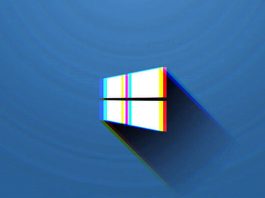Windows 10 License At a Discounted Price? They Really Exist
Is it possible to buy a license of Windows 10 at a heavily discounted price? Yes, but with due caution because not all that glitters is gold.
A new license of Windows...
PC Turns On by Itself: How to Fix This Issue?
Several users, especially those using Windows 10-based devices, have reported that sometimes the PC turns on by itself in an inexplicable way.
To "wake up" the PC, even when it was previously...
Multiple Recovery Partition and Low Space After Windows 10 Upgrade
Users report the appearance of a mysterious recovery partition in Windows 10 that the operating system indicates to have low space. What it is and what to do if you have...
32 bit vs. 64 bit: The Differences Between the Two Architectures
Among the most frequently asked questions is the following: What are the differences between the 32-bit and 64-bit versions of the Windows operating systems? We try to provide an answer as...
Extend the screen in Windows with Chromecast
To extend the Windows screen it is possible to use the cable, connecting the VGA / HDMI outputs of the computer to another screen or TV.
Alternatively, you can use Miracast, a...
Uninstall Windows 10 apps with a single command
Windows 10 offers a series of universal apps ( universal apps ) installed by default on the system. Most of these applications are uninstallable but cannot be removed using the canonical...
Windows 10 Hibernation, Here’s how to add it
Windows 10, by default, as it happens in Windows 8.1, does not offer the possibility to hibernate the system. The Hibernation command no longer appears by clicking on the Stop button...
How To Delete the Recovery Partition from the Hard Drive
Most notebooks on the market (and some desktop PC models) host the so-called recovery partition on the hard disk. The hard disk is divided into two portions: one partition is made...
Transfer the Windows license and activate the system
With the release of Windows 10, numerous changes have been made to the system to activate the operating system.
To enable Windows 10, it is possible to use a product key and...
Upgrade Windows XP and Vista to Windows 10 or Windows 8.1
Is it possible to upgrade Windows XP and Windows Vista to Windows 8.1 or Windows 10? You can replace an operating system that is no longer supported by Microsoft such as...
Sandbox, What it is and How it works in Windows 10
Windows Sandbox Operation Guide, a new feature introduced with the Windows 10 May 2019 Update, allows you to try programs and test in an environment that is completely isolated from the...
Rufus, Guide to Using the Program to Create Bootable Media
Guide to Rufus's lesser-known aspects, a very effective utility to create bootable USB drives at PC boot.Creating a bootabl
e CD or DVD is very simple: just download an ISO file containing...
Windows 10 Basics: Fix WiFi That Does Not Have a valid IP configuration
What to do when the WiFi error "Does Not Have a Valid IP Configuration" appears in Windows 10?
Some users have reported the appearance of an error "WiFi does not have a...
Thumbs.db and Desktop.ini, What are these files?
Usually, Thumbs.db and Desktop.ini files are not visible in the default Windows configuration.
Automatically generated and managed by the operating system,Thumbs.db and Desktop.ini are hidden (the latter is also considered a system...
Voice Assistant: How it works and What it is for
What a modern voice assistant can do, and what are the future developments. Let's try to identify what we believe are only the most useful features.
Let's face it right away. The...
Restrict Windows 10 Accounts, How To Set Usage Times
Windows 10 includes parental control features aimed primarily at consumer users and useful for preventing, for example, browsing inappropriate websites without using centralized filtering mechanisms.
In the article Controlling the sites visited...
Reasons and How Can You Fix The Device Not Migrated For Windows 10?
As you may be aware, when you update and install to Windows 10, you will encounter certain update issues. The common problem is that the device has not migrated because of...
Windows Command Prompt: Here is its Full Potential
Microsoft publishes an approximately 1,000-page PDF document that summarizes the syntax of approximately 250 commands that can be used at the Windows prompt or in the PowerShell window.
The Windows Command Prompt...
Print Spooler is Not Running or Not Working When Upgrading From Windows 7 to...
Try to resolve error messages if the print spooler is not working or running. A rather common situation on Windows 10 systems upgraded, starting with Windows 7.
There are many Windows 7...
SVCHOST freezes or slows down your PC, How to understand the problem
There is a process, SVCHOST.exe, which is often cited by Windows users as the cause of system slowdowns and freezes. By opening the Task Manager (or "Task Manager") window, whatever version...