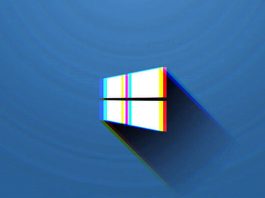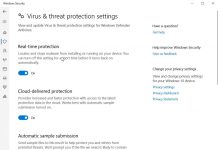How To Disable Windows Defender Completely?
In Windows 10, the Microsoft Defender antivirus can be disabled from the classic interface or using a specific policy. Hence, the possibility to use the registry disappears.
Windows 10 integrates a version...
Dual boot Windows 10 with Windows 7 or Windows 8.1, How to do it...
Run Windows 10 in a dual boot with Windows 7 or Windows 8.1 is an enterprise far from prohibitive.
Windows's dual boot allows you to keep several different (or identical) versions of...
How to optimize SSD in Windows
Truths and myths regarding SSD optimization in Windows.
Replacing the old magnetomechanical hard disk with a brand new SSD is the best you can do to give life to a PC that...
Retrieve Product Key from any computer, even When it doesn’t boot
With Windows 10, Microsoft introduced the concept of the so-called digital entitlement or digital license: updating from Windows 7 or Windows 8.1, there is no longer any need for any Product...
USB Portable Operating System with Virtualbox Portable
When you need to intervene on a system that is not your own, next to the one installed on the machine, it could be useful to start a second operating system,...
Emoji keyboard in Windows 10: What it is and How it works
Windows 10 also allows you to use an emoji keyboard in any application: what it is and how it works. Before proceeding check that you have updated to version 1803.
A character...
Fix MBR to Restore Windows Boot and Computer Startup
If Windows does not start, not even in safe mode, there are many causes. The booting process of Windows and the start of the computer directly affect the configuration of the...
Uninstall Windows 10 apps with a single command
Windows 10 offers a series of universal apps ( universal apps ) installed by default on the system. Most of these applications are uninstallable but cannot be removed using the canonical...
Configure Windows 10 with God Mode
We have pleasantly found that the God mode feature, first brought to its debut in Windows Vista, can also be used without problems in Windows 10. Unlike previous versions of Windows,...
Excel File Recovery: Recover Deleted or Unsaved Excel Files on Windows
Excel is a powerful tool widely used for various purposes such as data analysis, calculation, visualization, and storage of numerical information. It provides a grid-like interface where users can organize data...
Windows 10 100% CPU: How to Fix it
What to do when the CPU is 100% in Windows 10: the Task Manager is the first tool to get an idea about the problem.
When the whole system is slow and...
Windows Update Installation Blocked: How To Fix
When installing Windows updates does not seem to finish, here are the steps you can take.
Every second Tuesday of the month, Microsoft releases new security updates for all supported versions of...
How To Remove Autorun Programs
How to disable a program when Windows starts: the tools and the various approaches to proceed by recognizing which elements are actually to be removed.
Whenever Windows loads, the operating system launches...
How to Format PC to Reinstall Windows from Scratch?
What's the quickest and most painless procedure to format your PC and install Windows from scratch regardless of which version you are using?
Much attention can be used to avoid making the...
AppData: What the Folder is for and What information it Contains
What is the AppData folder, and what is its function: is it essential to create a backup copy of it, and when can it be useful to restore the data in...
Windows Command Prompt: Here is its Full Potential
Microsoft publishes an approximately 1,000-page PDF document that summarizes the syntax of approximately 250 commands that can be used at the Windows prompt or in the PowerShell window.
The Windows Command Prompt...
Windows 10, Automatic Login Without Password
When it comes to user accounts, Windows 10 continues on the same path traced by Windows 8, first and by Windows 8.1, then.
Even the most recent operating system, that is, encourages...
How to Activate Game mode in Windows 10 and Use It to Speed Up...
What is Windows 10 game mode, and how to enable it to optimize the execution of video games and normal applications?
We have talked about the new Windows 10 Game Mode introduced...
How to Install Windows 10 from USB?
How to install Windows 10 from USB: preparing bootable media and booting the system.
In general, it is much easier to make CD / DVD media bootable than a USB drive. If...
Macrium Reflect, to clone hard drives to SSD for free
How to use Macrium Reflect to clone your operating system from hard disk to SSD for free, even on smaller drives.
Desktops and notebooks from a few years ago were sold exclusively...