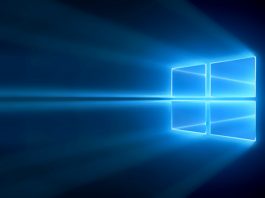A Quick Guide on How to Move OS to SSD
Replacing the old hard disk with an SSD is one of the best things that can be done to speed up a machine that is now starting to feel the weight...
How To Change The Language in Windows 10?
Often you buy hardware devices that have a copy of Windows 10 pre-installed, but unfortunately, it is in Chinese. Here's how to translate Windows 10 into English or any other language...
How To Disable Cortana In Windows 10?
What steps to follow to disable Cortana and completely uninstall Microsoft's digital assistant in the various versions of Windows 10?
With the release of the Windows 10 Update in May 2020 (version...
What is profile 35b for FTTC optical fiber and How it works
Connections up to 200 Mbps with the fiber network that reaches the street cabinet and the secondary copper network (FTTC) check if the modem router is using the 35b profile.
The technology...
Windows 10 License At a Discounted Price? They Really Exist
Is it possible to buy a license of Windows 10 at a heavily discounted price? Yes, but with due caution because not all that glitters is gold.
A new license of Windows...
Windows 10: Requirements for Upgrading from Windows 7
On January 14, 2020, the extended support period for Windows 7 will end. Microsoft will no longer support the operating system except with the release of exceptional updates in the event...
Windows Update does not download updates in Windows 7
Microsoft approves a procedure that allows you to unlock Windows Update when it does not download updates on Windows 7. Here is the simplified method to update the good old Windows...
How To Check If The Windows License is Valid
How to dispel any doubts about the Windows license in use: where to find the Product Keys, how to verify their validity and type.
With the introduction of Windows 10, the licensing...
Windows 10, Automatic Login Without Password
When it comes to user accounts, Windows 10 continues on the same path traced by Windows 8, first and by Windows 8.1, then.
Even the most recent operating system, that is, encourages...
I was Unable to Create a New Partition or Locate an Existing One –...
When installing Windows, you get the error "I could not create a new partition or locate an existing one" and don't know how to fix it? Here's how to proceed.
When you...
Windows 7 and CPU at 100%? Watch out for updates
On the Windows 7 system, is the CPU used 100% in situations where this shouldn't happen? Responsible maybe some updates recently released by Microsoft in preparation for the release of Windows...
How to Activate Game mode in Windows 10 and Use It to Speed Up...
What is Windows 10 game mode, and how to enable it to optimize the execution of video games and normal applications?
We have talked about the new Windows 10 Game Mode introduced...
Fix MBR to Restore Windows Boot and Computer Startup
If Windows does not start, not even in safe mode, there are many causes. The booting process of Windows and the start of the computer directly affect the configuration of the...
100% Disk with Windows 10 or Windows 8.1: How To Fix
Many users complain about the 100% disk in Windows 10 or Windows 8.1: help to solve a problem that slows down even those systems that, on paper, should be snappy.
One of...
Windows 10: Black Screen Problem on Startup or After Login
One of the most common problems among users who have upgraded to Windows 10 or otherwise decided to install the latest Microsoft operating system is the inexplicable appearance of a black...
How to Transform JPG to PDF using Windows 10?
Windows 10 integrates a Microsoft virtual printer that allows you to transform JPG into PDF to automatically insert multiple images in the same document.
The PDF format is platform-agnostic: this means that...
Uninstall Windows 10 and go back to Windows 7 or Windows 8.1
Windows 10 will allow all those who prefer to abandon the new Microsoft operating system in favor of Windows 7 and Windows 8.1 to retrace their steps.
The procedure that allows you...
SSD Defragmentation: What Happens in Windows
In SSDs, is it better to disable defragmentation in Windows or let the operating system handle it?
Even today, many recommend disabling SSD defragmentation in Windows by typing Defragment and optimize drives...
VPN server in Windows 10 and Windows Server: how to create it without installing...
How to set up a VPN server in Windows 10 and Windows Server without resorting to third-party solutions: the main differences.
Creating a VPN server is very useful when connecting to your...
How to Find the Windows Login Password?
We present some of the best solutions to find the password used when logging into Windows.
Sometimes you may not be able to remember the password to log in to Windows with...