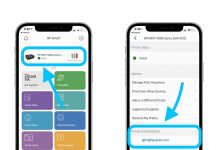The Best Xiaomi phones with wireless charging that you can buy
Looking for a Xiaomi with wireless charging? These are the best you can buy right now.
So you can know if your mobile has wireless charging
Little by little, Xiaomi has been adopting wireless charging as...
How To use Xiaomi Mi Drop (ShareMe) to send and receive files between Android...
Among the extensive catalog of Xiaomi applications available on Google Play, it is possible to find useful tools, which may be interesting for people who do not even have a Xiaomi as a...
What Pocophone to buy? Buying guide to choose your POCO mobile
It is the fashion brand but, do you know which mobile to choose? We show you all Pocophone mobiles and select the best model you can buy.
9 things you should...
GCam (Google camera), complete guide: compatible mobiles and how to install the latest version
Get more out of your mobile camera with the Google camera app: find out how to download the latest version.
Tricks for the Google Camera: everything you need to know...
The 11 best Xiaomi phones with NFC
These are the best Xiaomi phones with NFC that you can buy today, a technology that should be in your next smartphone.
NFC on Android: what it is, how to...
Best 7 free IPTV apps for Android
The best Android TV and Android TV Box: buying guide
IPTV, or Internet Protocol Television, is a television service over the Internet used by some telephone companies to broadcast their TV channels. Even if...
7 Tips on How to Search on an Android Phone
Android devices come with in-built settings, and third-party apps that enhance the searching experience. Sometimes it can be hectic to search for specific documents, files, music, or information on Google, especially...
How To Install an Android OS on The Phone From PC
When your android phone starts experiencing problems and is not working correctly, the best thing to do is install a new operating system. Before installing a new OS, you’re supposed to...
How To Block Unwanted Calls on Android Phones
Persistent calls from unwanted callers and telemarketers can be quite annoying. If you don’t want to get constant calls from a stranger, spammers, and other unwanted callers, there are different ways...
How To Backup SMS and Call Logs
Today’s technology has made it easier to communicate through messages and making phone calls. Sometimes, you might receive important messages and calls that you want to keep for future reference. However,...
Tor Browser, on Android now works without Orfox and Orbot
Tor Browser for Android becomes an application in its own right: to browse in perfect anonymity; you no longer need to install Orbot and Orfox separately. Here's how it works, in...
How To Share an App on Android
Sending an app from one phone to another can be troublesome. Suppose you own other android devices; downloading apps on every device can be hectic. Instead, you can share and install...
How to Hidden Apps on Android Phone
Many reasons make people hide apps, videos, photos, and files. Sometimes, you might be forced to hide private documents with sensitive personal information. Vault apps, for example, are made of a...
How to Solve Wi-Fi Connection Problem on Your Android
As more people embrace the usage of Wi-Fi, knowing how to fix problems arising is important. If you are a Wi-Fi user, you might experience issues such as the network disconnecting...
How Do You Add a Printer to an iPhone or iPad?
Although the technology today is going paperless, there are still many instances when you’ll be required to print some documents. However, you can print directly using your iOS Smartphone or iPad...
How To Uninstall Bixby on your Samsung Phone
Samsung is among the biggest smartphone and mobile device products makers in the world. Like other voice assistant rivals such as Apple’s Siri, Google Assistant, and Amazon’s Alexa, Samsung created Bixby....
8 Helpful Phone Accessories for Fitness Lovers
In the digital age, mobile devices have become a vital part of life. Regardless of your favorite phone platform, there are numerous accessories available today. However, not every fitness gadget is...
How to Schedule a Text Message on Android Using Third-Party Apps
Have you ever been busy, and suddenly you remember that you need to update your presentation? A short and precise text message to a colleague or an employee will help you...
WhatsApp dual SIM, How to use two accounts on the same smartphone
How to use two WhatsApp accounts on the same smartphone and use two phone numbers on the same device, even with other Android applications.
One of the most common questions among those...
Android and PC connection via USB: what you need to know
What to do if connecting the Android smartphone to the PC via USB returns the Device not recognized error. The possibilities offered by the Google operating system, which directly supports USB...