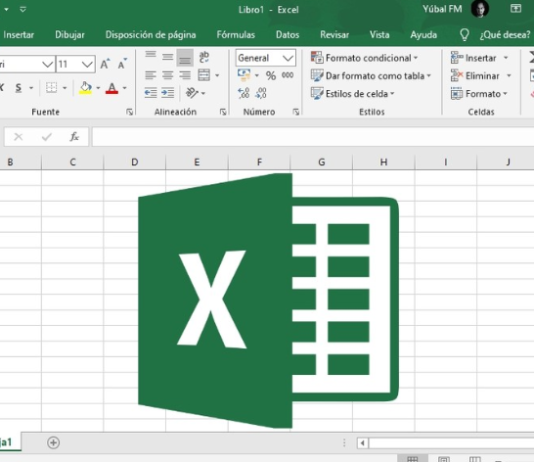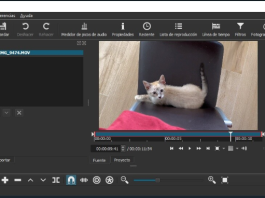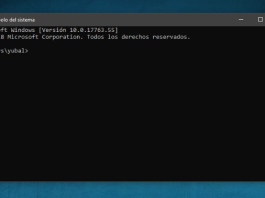How To activate OK Google on your devices
A short guide to activate OK Google on your smartphone and other smart devices. The main commands to use.
Using Google's digital assistant is the...
Voice Assistant: How it works and What it is for
What a modern voice assistant can do, and what are the future developments. Let's try to identify what we believe are only the most...
Search for files on your Windows 10 PC: How the new search works
The Windows file search works fine and is highly customizable: here's how to set it up and use it to the fullest.
We greatly appreciated...
Windows Update Installation Blocked: How To Fix
When installing Windows updates does not seem to finish, here are the steps you can take.
Every second Tuesday of the month, Microsoft releases new...
Configure Windows 10 with God Mode
We have pleasantly found that the God mode feature, first brought to its debut in Windows Vista, can also be used without problems in...
Limited or No Connection in Windows 8.1: How To Fix
One of the errors that Windows 8.1 users have to deal with most frequently is certainly " Limited or no connection ". The error...
Windows 10 Hotspot, Here’s How To Activate It
With the Anniversary Update installation, Windows 10 is enriched with a new feature that allows you to activate a WiFi hotspot in Windows 10.
To...
Restrict Windows 10 Accounts, How To Set Usage Times
Windows 10 includes parental control features aimed primarily at consumer users and useful for preventing, for example, browsing inappropriate websites without using centralized filtering...
Windows 10 Version 1909 Download Possible Even after the New Update is Released
The Windows 10 October 2019 Update (version 1909) ISO file will remain available even after the next feature update is released - just know...
32 bit vs. 64 bit: The Differences Between the Two Architectures
Among the most frequently asked questions is the following: What are the differences between the 32-bit and 64-bit versions of the Windows operating systems?...
Windows 10 Update Assistant: What it is and When it’s useful
When can you use the Windows 10 Update Assistant tool: Updates Windows 7, Windows 8.1, or Windows 10 to the latest feature update available.
Microsoft...
Whooming, What it is and How to Make a Private Number visible
Compared to some time ago, the possibilities offered to non-paying users are very limited: Whooming still allows you to trace the identity of who...
USB Portable Operating System with Virtualbox Portable
When you need to intervene on a system that is not your own, next to the one installed on the machine, it could be...
Install Windows on a USB stick or External Drive
Guide to Windows To Go, a little known and partially set aside feature by Microsoft that still allows you to install Windows on a...
Windows 10: Requirements for Upgrading from Windows 7
On January 14, 2020, the extended support period for Windows 7 will end. Microsoft will no longer support the operating system except with the...
Windows 10 Hibernation, Here’s how to add it
Windows 10, by default, as it happens in Windows 8.1, does not offer the possibility to hibernate the system. The Hibernation command no longer...
Windows 10 Start Menu: How To Restore that of Previous Versions
A simple trick to get rid of Windows 10 tiles or tiles, collapse the Start menu and restore the layout similar to Windows 7....
Convert Dynamic Disk to Basic Without Losing Data
Starting the Disk Management utility in Windows, you will find the words Basic and Dynamic corresponding to each disk drive in the Type column....
Car Bluetooth Not Working: How To Fix
What to do if the Bluetooth connection between smartphone and car stereo does not work or is otherwise unstable.
The professional who travels very often...
Sandbox, What it is and How it works in Windows 10
Windows Sandbox Operation Guide, a new feature introduced with the Windows 10 May 2019 Update, allows you to try programs and test in an...