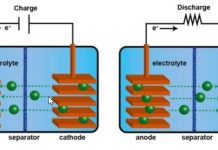Backup App on Android: How to do it
How to create Backup of Android applications: APK files only or even data. The various alternatives are available to save data and apps to quickly restore the same material to other...
Google Maps navigator but not only: All the most useful features
A brief guide to using the Google Maps app on your device is the navigator and the most useful features to reach the desired destination and explore the surroundings.
Google Maps integrates...
8 Things You Didn’t Know Your iPhone Can Do
As the Apple company is constantly working on creating and improving new devices and operating systems, there is no surprise that iPhones are packed with a bunch of features.
Even though all...
How to find lost or Stolen Mobile Phone with GPS and IMEI
Every day thousands of people suffer theft of their smartphones or complain of having lost it. According to research cited by Lookout, a software house that develops anti-theft solutions for mobile...
Edit an Android App and alter its behavior
We briefly explain how it is possible to change an Android application's operating principles, making it compatible with your device and interoperable with other software. How to pass the check about...
Cut SIM and Turn it into Micro SIM or Nano SIM
When you switch from an old cell phone or an outdated smartphone to a newer mobile device, you will most likely have to deal with a micro-SIM slot.
Therefore, the old SIM...
WhatsApp Web Video Call: How to Start it from a PC
WhatsApp Web still does not support video calls: the alternative solutions to using them from a PC without going to third-party services.
Everyone knows how to start a video call with WhatsApp:...
Connect PC to TV, How to do It
We are always looking for the best ways to connect the computer to the TV: it is indeed useful to take advantage of the TV's large screen to view the contents...
Mobile Phone Antennas: Map and Coverage Information
Coverage map of mobile phone antennas installed throughout the country. How Cellmapper works and why it is useful.
A few days ago, the news of the alliance between TIM and Vodafone for...
My Installed Apps: How to Get the Full List on Android
Methods and tools to produce a complete list of apps installed on the Android mobile device.
When using Android devices, it is often necessary to access the list of applications currently installed...
Screen Mirroring, How to Switch Smartphone Contents to TV
How to mirror the screen of the mobile device: the various alternatives that can be used.
One of the most frequent requests, even among professionals, relates to the possibilities that can be...
Transfer Android Data and Applications to a New Phone
How to transfer data and applications from the old to the new Android smartphone: all the ways to proceed.
When you decide to switch phones and switch to a new Android smartphone, you...
Difference 4G and LTE
Mobile operators have long been competing to offer as much bandwidth as possible. The reference "standard" for connectivity away from home or office is 4G, even if the maximum data transfer...
Hotspot: What it is, How it is Created and Used on Windows and Android
How a WiFi hotspot works and how to set it up on Windows and Android.
The term WiFi hotspot refers to those particular configurations that allow you to create a wireless access point connected...
Look for the Mobile Number and Trace the Name of the Holder
Though it is straightforward to trace a fixed number holder, it is much more complicated to find out the details of a person who called from an unknown cell phone.
Of course,...
Miracast – what it is and how it works?
What is Miracast, and how to turn your TV into a wireless screen, capable of playing when viewed on Windows and Android devices without connecting any cables.
In many guides, we have...
Data Connection Doesn’t Work on Android – How To Fix?
What to do when the data connection on Android is not working? What could cause the impossibility of connecting to the Internet while on the move?
Sometimes you may find it difficult...
GPRS, E, 3G, H, H+, LTE Smartphone Icons: What Do They Mean?
Whenever the data connection made available by the chosen telephone operator is activated on your smartphone, a symbol appears next to the icon that informs about the signal status, displayed in...
Swollen Battery: Why It Happens And How Dangerous It Is
More and more users report swelling batteries: here are the main reasons for this phenomenon and some suggestions to manage the problem.
The swelling of the batteries of smartphones, tablets, notebooks, and...
Free MS Word: How To Use It Without Spending a Cent?
How to access the main features of Microsoft Word for free, especially if you need to view a document as it appears in Word and modifies its content?
As the OASIS consortium...