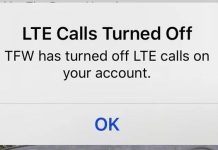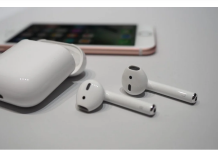The 7 best apps to remove pimples and blemishes from your photos
Don't worry; you are not the only person who has been bothered by seeing their photo ruined by a grain or some unwanted imperfection. However, there are many tools that you...
This is How Samsung will activate the FM radio on your smartphone
Yesterday we anticipated the news that Samsung will enable FM radio in its next smartphones. A very important novelty, considering that there are still many users who appreciate having this possibility on their...
How to put an audio received by WhatsApp as a notification tone
The audios and voice notes received by WhatsApp can become the notification tone of your Android mobile, and in this article, we will explain how. In your terminal, you can set any sound as...
Difference 4G and LTE
Mobile operators have long been competing to offer as much bandwidth as possible. The reference "standard" for connectivity away from home or office is 4G, even if the maximum data transfer...
My Phone Sent a Text That I Didn’t Write On Verizon – What To...
At present, messaging is of the most convenient and accessible methods for getting in touch with friends, family, and colleagues. Several benefits can be counted on fingertips about messaging so as...
Finding the Best iPhone Backup Extractor
Apple has been a leader in cloud-based backups and saving data responsibly, but sometimes there's nothing you or the tech giant can do when you lose your cell phone data. If...
How to Solve the Verizon Waive Upgrade Fee Issue?
Verizon is the most sought phone network as it brings one of the most reliable 5G networks with unlimited plans and perks. With its strong network, you can browse through an...
Quick Fixes To Follow Verizon 4G Not Working
4G LTE connection has become an integral part of our life. And today, there is a constant urge to stay connected persistently among internet users. However, it becomes frustrating when it...
How to Use and Disable Verizon Location Agent?
Verizon is the leading network and connectivity company worldwide. The company offers state-of-the-art services using AI-powered technology for a seamless network experience for its customers.
As one of the top telecommunications companies,...
Why Are Verizon LTE Calls Turned Off?
Everyone is constantly on their phone, checking texts, browsing the internet, hanging out on social media, and talking on calls. No one wants to lose a connection, even if it is...
What does restore iPhone Mean?
Upon opening iTunes and connecting to an iPhone with your computer, you will see a “Restore iPhone” option in the Summary subsection, next to the “Check for Update” option. You have...
Services Available at Smart Phone Medic Centers
Smartphones are one of the daily use gadgets and contain a lot of personal information. Most people carry their cell phones everywhere they go and therefore accidents are always bound to...
3 advantages and 2 disadvantages of using AirPods with an Android mobile
What are the most popular wireless headphones on the market? Of course, Apple's AirPods. And it is that these tiny devices take over more than half of the Bluetooth headset market and all this...
How To Backup SMS and Call Logs
Today’s technology has made it easier to communicate through messages and making phone calls. Sometimes, you might receive important messages and calls that you want to keep for future reference. However,...
Why Apple Products are Popular in Singapore
There's no denying that Apple products are hugely popular in Singapore, with long queues outside every store every time a new product is released. Here are the top reasons Apple products...
Mobile Phone Antennas: Map and Coverage Information
Coverage map of mobile phone antennas installed throughout the country. How Cellmapper works and why it is useful.
A few days ago, the news of the alliance between TIM and Vodafone for...
WhatsApp dual SIM, How to use two accounts on the same smartphone
How to use two WhatsApp accounts on the same smartphone and use two phone numbers on the same device, even with other Android applications.
One of the most common questions among those...
How to Solve iPhone X Won’t Turn On Issue
While the iPhone X has many great features and can be considered one of the smartphone’s greatest. However, a number of users have reported its failures, and one is failing to...
How To use Xiaomi Mi Drop (ShareMe) to send and receive files between Android...
Among the extensive catalog of Xiaomi applications available on Google Play, it is possible to find useful tools, which may be interesting for people who do not even have a Xiaomi as a...
QuickPic and 7 Best Photo Gallery Alternatives for Android
How to recover deleted photos from an Android mobile, and how to avoid it
Suppose you have always had mobiles with software more or less customized by manufacturers. In that...