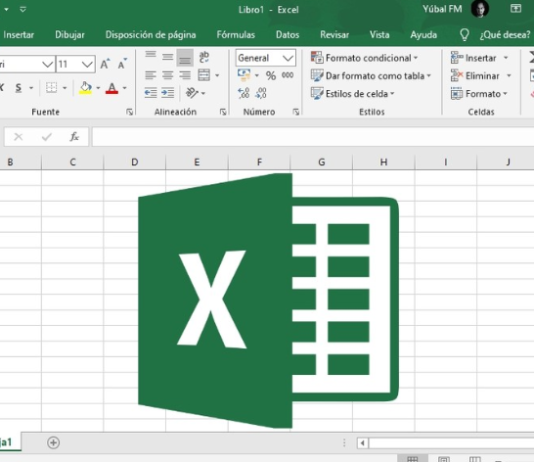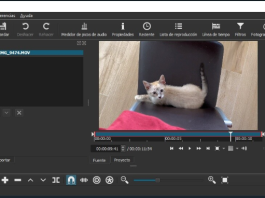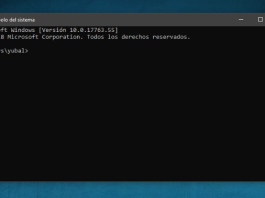How To Switch From Windows 32-bit to 64-bit
As is known, the Windows operating system is available and marketed in both 32 and 64 bit versions. To install and run Windows (Windows...
Windows 10, Unable To Update System Reserved Partition
Some users, upgrading Windows 7 or Windows 8.1 to Windows 10 or installing a new build of Windows 10 over the previous one, find...
How To Check If The Windows License is Valid
How to dispel any doubts about the Windows license in use: where to find the Product Keys, how to verify their validity and type.
With...
Windows 10 License At a Discounted Price? They Really Exist
Is it possible to buy a license of Windows 10 at a heavily discounted price? Yes, but with due caution because not all that...
Shocking Update: Microsoft Restricts 32-bit Windows 10 to Manufacturers
Shocking news keeps coming this year, and we have encountered such astonishing news from Microsoft. Yes, Microsoft has declared that it would no longer...
Merge PDF, How to do it without uploading any data online
How to merge PDF documents without relying on online solutions, thus preserving the confidentiality of your data.
One of the company's most common needs and...
SSD Defragmentation: What Happens in Windows
In SSDs, is it better to disable defragmentation in Windows or let the operating system handle it?
Even today, many recommend disabling SSD defragmentation in...
VPN server in Windows 10 and Windows Server: how to create it without installing...
How to set up a VPN server in Windows 10 and Windows Server without resorting to third-party solutions: the main differences.
Creating a VPN server...
Switching from Windows 10 Home to Pro: how to do it, what differences
Even today, Windows 7 and Windows 8.1 users who want to upgrade to Windows 10 can do it for free without putting their hands...
EasyBCD, Manage the Windows boot menu and start ISO files
How to manage the Windows boot manager with EasyBCD: what is the BCD file and how to configure it to add new entries to...
Set Up Mail in Windows 10 with The System App
In previous versions of the Microsoft operating system, users have always asked how to install Outlook Express, the old email client of the Redmond...
Multiple Recovery Partition and Low Space After Windows 10 Upgrade
Users report the appearance of a mysterious recovery partition in Windows 10 that the operating system indicates to have low space. What it is...
Transfer the Windows license and activate the system
With the release of Windows 10, numerous changes have been made to the system to activate the operating system.
To enable Windows 10, it is...
BOOTMGR is missing: How to fix the error
The missing BOOTMGR error is one of the most common in Windows: let's see how to solve the problem.
Windows users often report missing BOOTMGR...
Windows 7 and CPU at 100%? Watch out for updates
On the Windows 7 system, is the CPU used 100% in situations where this shouldn't happen? Responsible maybe some updates recently released by Microsoft...
How to Activate Game mode in Windows 10 and Use It to Speed Up...
What is Windows 10 game mode, and how to enable it to optimize the execution of video games and normal applications?
We have talked about...
Recent files and Windows 10: How to clear the list
As in the previous Windows operating systems, Windows 10 also maintains a list of recent files or a list of files opened or created.
By...
Extend the screen in Windows with Chromecast
To extend the Windows screen it is possible to use the cable, connecting the VGA / HDMI outputs of the computer to another screen...
Difference Between Public Network and Private Network in Windows 10
When working with Windows 10, it is good to be clear about the difference between public and private networks. Unlike, for example, what happened...
Bootable USB stick, How to prepare it
How can you create a bootable USB stick that is bootable even on the latest UEFI- based systems?
Tools like YUMI, which allow you to...